Linksys ADSL2+ User Manual
Browse online or download User Manual for Routers Linksys ADSL2+. Linksys ADSL2+ User's Manual
- Page / 98
- Table of contents
- TROUBLESHOOTING
- BOOKMARKS
- Wireless-N 1
- Copyright and Trademarks 2
- How to Use this Guide 2
- Table of Contents 3
- List of Figures 5
- Chapter 1: Introduction 7
- What’s in this User Guide? 8
- The Gateway’s Functions 10
- IP Addresses 10
- Dynamic IP Addresses 11
- Wireless-N ADSL2+ Gateway 12
- LEDs on Side Panel 13
- Overview 14
- Applications & Gaming 17
- Administration 17
- Security 17
- Access Restrictions 17
- The Setup Tab 18
- RFC 1483 Bridged 19
- Dynamic IP 19
- Static IP 19
- RFC 1483 Routed 20
- RFC 2516 PPPoE 21
- RFC 2364 PPPoA 21
- Bridge Mode Only 22
- Network Setup 22
- The DDNS Tab 24
- The Advanced Routing Tab 25
- The Wireless Tab 27
- The Wireless Security Tab 28
- WPA-Enterprise 29
- WPA2-Enterprise 29
- The Wireless MAC Filter Tab 32
- Advanced Wireless 33
- The Security Tab 35
- The VPN Passthrough Tab 36
- The Access Restrictions Tab 37
- Single Port Forwarding 39
- The Port Range Forwarding Tab 40
- The Port Triggering Tab 41
- The DMZ Tab 42
- The QoS Tab 43
- The Administration Tab 46
- The Reporting Tab 48
- The Diagnostics Tab 49
- The Backup & Restore Tab 50
- The Factory Defaults Tab 51
- The Firmware Upgrade Tab 51
- The Status Tab 52
- The Local Network Tab 53
- The DSL Connection Tab 55
- Appendix A: Troubleshooting 56
- Frequently Asked Questions 64
- Appendix B: Wireless Security 71
- Your Ethernet Adapter 74
- Appendix E: Glossary 77
- Appendix F: Specifications 82
- • Radio: EN 300 328 88
- Equipment (WEEE) 92
- In Europe E-mail Address 97
Summary of Contents
Model No.ADSL2+ GatewayWireless-NWAG300N (EU/LA)User GuideWIRELESSGHz2,4
4Chapter 2: Planning Your NetworkThe Gateway’s FunctionsWireless-N ADSL2+ GatewayChapter 2: Planning Your NetworkThe Gateway’s FunctionsA Gateway is a
5Chapter 2: Planning Your NetworkIP AddressesWireless-N ADSL2+ GatewaySince you use the Gateway to share your DSL Internet connection, contact your IS
6Chapter 3: Getting to Know the Wireless-N ADSL2+ GatewayPorts and Reset Button on Side PanelWireless-N ADSL2+ GatewayChapter 3: Getting to Know the W
7Chapter 3: Getting to Know the Wireless-N ADSL2+ GatewayLEDs on Side PanelWireless-N ADSL2+ GatewayLEDs on Side PanelThe Gateway's LEDs, which i
8Chapter 4: Connecting the Wireless-N ADSL2+ GatewayOverviewWireless-N ADSL2+ GatewayChapter 4: Connecting the Wireless-N ADSL2+ GatewayOverviewThe in
9Chapter 4: Connecting the Wireless-N ADSL2+ GatewayWireless Connection to a ComputerWireless-N ADSL2+ GatewayWireless Connection to a ComputerIf you
10Chapter 5: Configuring the Wireless-N ADSL2+ GatewayOverviewWireless-N ADSL2+ GatewayChapter 5: Configuring the Wireless-N ADSL2+ GatewayOverviewFol
11Chapter 5: Configuring the Wireless-N ADSL2+ GatewayOverviewWireless-N ADSL2+ GatewaySecurity• Firewall. Use this screen to enable/disable the firew
12Chapter 5: Configuring the Wireless-N ADSL2+ GatewayHow to Access the Web-based UtilityWireless-N ADSL2+ GatewayStatus• Gateway. This screen provide
13Chapter 5: Configuring the Wireless-N ADSL2+ GatewayThe Setup TabWireless-N ADSL2+ Gateway• Pcr Rate: For the Peak Cell Rate, divide the DSL line ra
Wireless-N ADSL2+ GatewayCopyright and TrademarksSpecifications are subject to change without notice. Linksys is a registered trademark or trademark o
14Chapter 5: Configuring the Wireless-N ADSL2+ GatewayThe Setup TabWireless-N ADSL2+ GatewayRFC 1483 RoutedIf you are required to use RFC 1483 Routed,
15Chapter 5: Configuring the Wireless-N ADSL2+ GatewayThe Setup TabWireless-N ADSL2+ GatewayRFC 2516 PPPoE Some DSL-based ISPs use PPPoE (Point-to-Poi
16Chapter 5: Configuring the Wireless-N ADSL2+ GatewayThe Setup TabWireless-N ADSL2+ GatewayBridge Mode OnlyIf you are using your Gateway as a bridge,
17Chapter 5: Configuring the Wireless-N ADSL2+ GatewayThe Setup TabWireless-N ADSL2+ Gateway• Client Lease Time. The Client Lease Time is the amount o
18Chapter 5: Configuring the Wireless-N ADSL2+ GatewayThe Setup TabWireless-N ADSL2+ GatewayThe DDNS TabThe Gateway offers a Dynamic Domain Name Syste
19Chapter 5: Configuring the Wireless-N ADSL2+ GatewayThe Setup TabWireless-N ADSL2+ GatewayThe Advanced Routing TabThe Advanced Routing screen allows
20Chapter 5: Configuring the Wireless-N ADSL2+ GatewayThe Setup TabWireless-N ADSL2+ Gateway• Hop Count. Hop Count is the number of hops to each node
21Chapter 5: Configuring the Wireless-N ADSL2+ GatewayThe Wireless TabWireless-N ADSL2+ GatewayThe Wireless TabThe Basic Wireless Settings TabThis scr
22Chapter 5: Configuring the Wireless-N ADSL2+ GatewayThe Wireless TabWireless-N ADSL2+ GatewayThe Wireless Security TabThe Wireless Security settings
23Chapter 5: Configuring the Wireless-N ADSL2+ GatewayThe Wireless TabWireless-N ADSL2+ GatewayWPA-EnterpriseWPA-Enterprise features WPA used with a R
Wireless-N ADSL2+ GatewayTable of ContentsChapter 1: Introduction 1Welcome 1What’s in this User Guide? 2Chapter 2: Planning Your Network 4The Gateway’
24Chapter 5: Configuring the Wireless-N ADSL2+ GatewayThe Wireless TabWireless-N ADSL2+ GatewayRADIUSThis option features WEP used in coordination wit
25Chapter 5: Configuring the Wireless-N ADSL2+ GatewayThe Wireless TabWireless-N ADSL2+ GatewayWEP• Encryption. Select the appropriate level of encryp
26Chapter 5: Configuring the Wireless-N ADSL2+ GatewayThe Wireless TabWireless-N ADSL2+ GatewayThe Wireless MAC Filter TabWireless access can be filte
27Chapter 5: Configuring the Wireless-N ADSL2+ GatewayThe Wireless TabWireless-N ADSL2+ GatewayThe Advanced Wireless Settings TabThis tab is used to s
28Chapter 5: Configuring the Wireless-N ADSL2+ GatewayThe Wireless TabWireless-N ADSL2+ Gateway• Beacon Interval. Enter a value between 20-1000 millis
29Chapter 5: Configuring the Wireless-N ADSL2+ GatewayThe Security TabWireless-N ADSL2+ GatewayThe Security TabThe Firewall TabYou can enable or disab
30Chapter 5: Configuring the Wireless-N ADSL2+ GatewayThe Security TabWireless-N ADSL2+ GatewayThe VPN Passthrough TabVirtual Private Networking (VPN)
31Chapter 5: Configuring the Wireless-N ADSL2+ GatewayThe Access Restrictions TabWireless-N ADSL2+ GatewayThe Access Restrictions TabThe Internet Acce
32Chapter 5: Configuring the Wireless-N ADSL2+ GatewayThe Access Restrictions TabWireless-N ADSL2+ Gateway4. Click the Edit List of PCs button to sele
33Chapter 5: Configuring the Wireless-N ADSL2+ GatewayThe Applications and Gaming TabWireless-N ADSL2+ GatewayThe Applications and Gaming TabThe Singl
Wireless-N ADSL2+ GatewayAppendix D: Upgrading Firmware 70Appendix E: Glossary 71Appendix F: Specifications 76Appendix G: Warranty Information 78Appen
34Chapter 5: Configuring the Wireless-N ADSL2+ GatewayThe Applications and Gaming TabWireless-N ADSL2+ GatewayThe Port Range Forwarding TabThe Port Ra
35Chapter 5: Configuring the Wireless-N ADSL2+ GatewayThe Applications and Gaming TabWireless-N ADSL2+ GatewayThe Port Triggering TabPort Triggering i
36Chapter 5: Configuring the Wireless-N ADSL2+ GatewayThe Applications and Gaming TabWireless-N ADSL2+ GatewayThe DMZ TabThe DMZ screen allows one loc
37Chapter 5: Configuring the Wireless-N ADSL2+ GatewayThe Applications and Gaming TabWireless-N ADSL2+ GatewayThe QoS TabQoS (Quality of Service)QoS e
38Chapter 5: Configuring the Wireless-N ADSL2+ GatewayThe Applications and Gaming TabWireless-N ADSL2+ GatewayOnline GameSelect a Game Select a game f
39Chapter 5: Configuring the Wireless-N ADSL2+ GatewayThe Applications and Gaming TabWireless-N ADSL2+ Gatewayunique identifier for your network devic
40Chapter 5: Configuring the Wireless-N ADSL2+ GatewayThe Administration TabWireless-N ADSL2+ GatewayThe Administration TabThe Management TabThe Manag
41Chapter 5: Configuring the Wireless-N ADSL2+ GatewayThe Administration TabWireless-N ADSL2+ Gateway• Set Community. Enter the password that allows r
42Chapter 5: Configuring the Wireless-N ADSL2+ GatewayThe Administration TabWireless-N ADSL2+ GatewayThe Reporting TabThe Reporting screen provides yo
43Chapter 5: Configuring the Wireless-N ADSL2+ GatewayThe Administration TabWireless-N ADSL2+ GatewayThe Diagnostics TabUse this screen to run ping te
Wireless-N ADSL2+ GatewayList of FiguresFigure 2-1: Network 4Figure 3-1: Ports and Reset Button on Side Panel 6Figure 3-2: LEDs on Side Panel 7Figure
44Chapter 5: Configuring the Wireless-N ADSL2+ GatewayThe Administration TabWireless-N ADSL2+ GatewayThe Backup & Restore TabThe Backup & Rest
45Chapter 5: Configuring the Wireless-N ADSL2+ GatewayThe Administration TabWireless-N ADSL2+ GatewayThe Factory Defaults TabIf you want to restore th
46Chapter 5: Configuring the Wireless-N ADSL2+ GatewayThe Status TabWireless-N ADSL2+ GatewayThe Status TabThe Gateway TabThis screen displays informa
47Chapter 5: Configuring the Wireless-N ADSL2+ GatewayThe Status TabWireless-N ADSL2+ GatewayThe Local Network TabThis screen displays information abo
48Chapter 5: Configuring the Wireless-N ADSL2+ GatewayThe Status TabWireless-N ADSL2+ GatewayThe Wireless TabThis screen displays information about th
49Chapter 5: Configuring the Wireless-N ADSL2+ GatewayThe Status TabWireless-N ADSL2+ GatewayThe DSL Connection TabThis screen shows information about
50Appendix A: TroubleshootingCommon Problems and SolutionsWireless-N ADSL2+ GatewayAppendix A: TroubleshootingThis appendix consists of two parts: “Co
51Appendix A: TroubleshootingCommon Problems and SolutionsWireless-N ADSL2+ Gateway7. Toward the bottom of the window, select Use the following DNS se
52Appendix A: TroubleshootingCommon Problems and SolutionsWireless-N ADSL2+ GatewayFor Windows 98 and Me: • Click Start and Run. In the Open field, ty
53Appendix A: TroubleshootingCommon Problems and SolutionsWireless-N ADSL2+ Gateway3. Refer to “Problem #10: I am a PPPoE user, and I need to remove t
Wireless-N ADSL2+ GatewayFigure 5-25: Internet Access Policy 31Figure 5-26: Internet Policy Summary 31Figure 5-27: List of PCs 32Figure 5-28: Single P
54Appendix A: TroubleshootingCommon Problems and SolutionsWireless-N ADSL2+ Gatewayfield provided. Check “Appendix C: Finding the MAC Address and IP A
55Appendix A: TroubleshootingCommon Problems and SolutionsWireless-N ADSL2+ GatewayWhen you have completed the configuration, click the Save Settings
56Appendix A: TroubleshootingCommon Problems and SolutionsWireless-N ADSL2+ Gateway• For Microsoft Internet Explorer 5.0 or higher:1. Click Start, Set
57Appendix A: TroubleshootingCommon Problems and SolutionsWireless-N ADSL2+ Gateway• Perform the upgrade using the TFTP program or the Gateway’s Web-b
58Appendix A: TroubleshootingFrequently Asked QuestionsWireless-N ADSL2+ Gatewayto flash the firmware by assigning a static IP address to the computer
59Appendix A: TroubleshootingFrequently Asked QuestionsWireless-N ADSL2+ GatewayDoes the Gateway support IPX or AppleTalk? No. TCP/IP is the only prot
60Appendix A: TroubleshootingFrequently Asked QuestionsWireless-N ADSL2+ GatewayHow do I get Half-Life: Team Fortress to work with the Gateway? The d
61Appendix A: TroubleshootingFrequently Asked QuestionsWireless-N ADSL2+ Gatewaywant to use DMZ Hosting. To get the LAN IP address, see “Appendix C: F
62Appendix A: TroubleshootingFrequently Asked QuestionsWireless-N ADSL2+ GatewayWhat is the IEEE 802.11b standard?It is one of the IEEE standards for
63Appendix A: TroubleshootingFrequently Asked QuestionsWireless-N ADSL2+ Gatewayacknowledgment from its original access point, it undertakes a new sea
1Chapter 1: IntroductionWelcomeWireless-N ADSL2+ GatewayChapter 1: IntroductionWelcomeThank you for choosing the Wireless-N ADSL2+ Gateway. The Gatewa
64Appendix A: TroubleshootingFrequently Asked QuestionsWireless-N ADSL2+ Gatewaypractical purposes, this number is usually permanent. Unlike IP addres
65Appendix B: Wireless SecuritySecurity PrecautionsWireless-N ADSL2+ GatewayAppendix B: Wireless SecurityLinksys wants to make wireless networking as
66Appendix B: Wireless SecuritySecurity Threats Facing Wireless NetworksWireless-N ADSL2+ GatewaySSID. There are several things to keep in mind about
67Appendix B: Wireless SecuritySecurity Threats Facing Wireless NetworksWireless-N ADSL2+ GatewayWPA-Personal. Select the type of algorithm, TKIP or A
68Appendix C: Finding the MAC Address and IP Address for Your Ethernet AdapterWindows 98 or Me InstructionsWireless-N ADSL2+ GatewayAppendix C: Findin
69Appendix C: Finding the MAC Address and IP Address for Your Ethernet AdapterWindows 2000 or XP InstructionsWireless-N ADSL2+ GatewayWindows 2000 or
70Appendix D: Upgrading FirmwareWireless-N ADSL2+ GatewayAppendix D: Upgrading FirmwareTo upgrade the Gateway’s firmware:1. Download the Gateway’s fir
71Appendix E: GlossaryWireless-N ADSL2+ GatewayAppendix E: GlossaryThis glossary contains some basic networking terms you may come across when using t
72Appendix E: GlossaryWireless-N ADSL2+ GatewayDMZ (Demilitarized Zone) - Removes the Router's firewall protection from one PC, allowing it to be
73Appendix E: GlossaryWireless-N ADSL2+ GatewayIP Address - The address used to identify a computer or device on a network.IPCONFIG - A Windows 2000 a
2Chapter 1: IntroductionWhat’s in this User Guide?Wireless-N ADSL2+ GatewayWhat’s in this User Guide?This user guide covers the steps for setting up a
74Appendix E: GlossaryWireless-N ADSL2+ GatewayRJ-45 (Registered Jack-45) - An Ethernet connector that holds up to eight wires.Roaming - The ability t
75Appendix E: GlossaryWireless-N ADSL2+ GatewayTKIP (Temporal Key Integrity Protocol) - a wireless encryption protocol that provides dynamic encryptio
76Appendix F: SpecificationsWireless-N ADSL2+ GatewayAppendix F: SpecificationsModel Number WAG300NStandards Draft 802.11N, IEEE 802.11g, IEEE 802.11b
77Appendix F: SpecificationsWireless-N ADSL2+ GatewaySecurity Features Password protected configuration for web accessPAP and CHAP authenticationDenia
78Appendix G: Warranty InformationWireless-N ADSL2+ GatewayAppendix G: Warranty InformationLinksys warrants to You that, for a period of three years (
79Appendix H: Regulatory InformationWireless-N ADSL2+ GatewayAppendix H: Regulatory InformationFCC StatementThis product has been tested and complies
80Appendix H: Regulatory InformationDual-Band Wireless Access PointIC StatementOperation is subject to the following two conditions:1. This device may
81Appendix H: Regulatory InformationWireless-N ADSL2+ GatewayCompliance Information for 2.4-GHz Wireless Products Relevant to the EU and Other Countri
82Appendix H: Regulatory InformationWireless-N ADSL2+ GatewayThe following standards were applied during the assessment of the product against the req
83Appendix H: Regulatory InformationWireless-N ADSL2+ GatewayBelgiumThe Belgian Institute for Postal Services and Telecommunications (BIPT) must be no
3Chapter 1: IntroductionWhat’s in this User Guide?Wireless-N ADSL2+ Gateway• Appendix H: Regulatory InformationThis appendix supplies the regulatory i
84Appendix H: Regulatory InformationWireless-N ADSL2+ GatewayProduct Usage RestrictionsThis product is designed for indoor usage only. Outdoor usage i
85Appendix H: Regulatory InformationWireless-N ADSL2+ GatewayWindows 20001. Open the Control Panel.2. Double-click Network and Dial-Up Connections.3.
86Appendix H: Regulatory InformationWireless-N ADSL2+ GatewayUser Information for Consumer Products Covered by EU Directive 2002/96/EC on Waste Electr
87Appendix H: Regulatory InformationWireless-N ADSL2+ Gateway
88Appendix H: Regulatory InformationWireless-N ADSL2+ Gateway
89Appendix H: Regulatory InformationWireless-N ADSL2+ Gateway
90Appendix H: Regulatory InformationWireless-N ADSL2+ GatewayFor more information, visit www.linksys.com.
91Wireless-N ADSL2+ GatewayAppendix I: Contact InformationAppendix I: Contact InformationNeed to contact Linksys?Visit us online for information on th
92Wireless-N ADSL2+ GatewayAppendix I: Contact InformationNote: For some countries, support may be available only in English.Switzerland support.ch@li

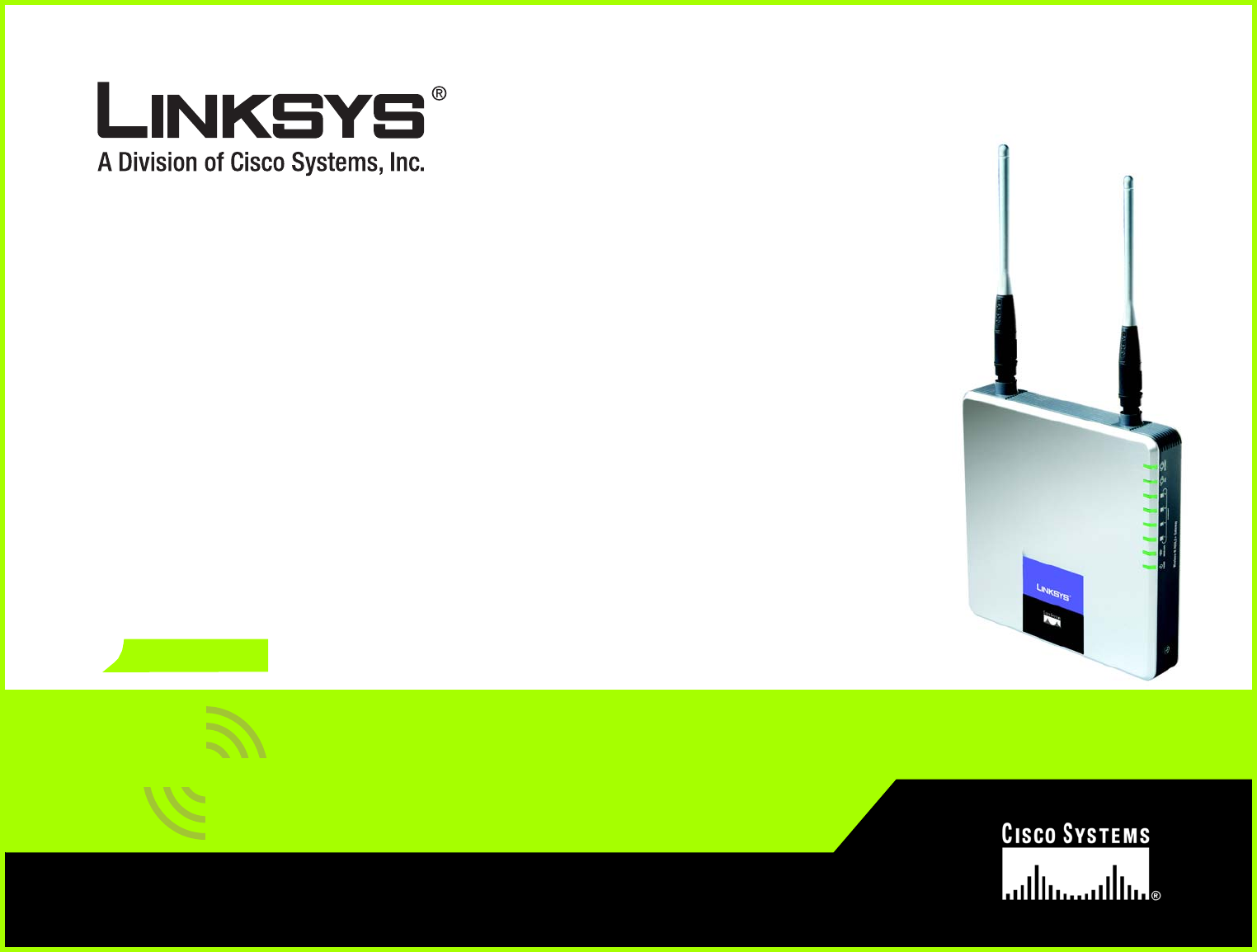
 (95 pages)
(95 pages) (90 pages)
(90 pages)
 (168 pages)
(168 pages)







Comments to this Manuals